Friday, June 27, 2008
Inspirational Words
Did you know that an eagle knows when a storm is approaching long before it breaks? The eagle will fly to some high spot and wait for the winds to come.
When the storm hits, it sets its wings so that the wind will pick it up and lift it above the storm. While the storm rages below, the eagle is soaring above it. The eagle does not escape the storm. It simply uses the storm to lift it higher. It rises on the winds that bring the storm.
When the storms of life come upon us - and all of us will experience them - we can rise above them by setting our minds and our belief toward God. The storms do not have to overcome us. We can allow God's power to lift us above them.
God enables us to ride the winds of the storm that bring sickness, tragedy, failure and disappointment in our lives. We can soar above the storm.
Remember, it is not the burdens of life that weigh us down, it is how we handle them.
How Poor Are We
One day a father and his rich family took his son to a trip to the country with the firm purpose to show him how poor people can be. They spent a day and a night in the farm of a very poor family. When they got back from their trip the father asked his son, "How was the trip?"
"Very good Dad!" replied his son.
"Did you see how poor people can be?" the father asked.
"Yeah!"
"And what did you learn?"
The son answered, "I saw that we have a dog at home, and they have four. We have a pool that reaches to the middle of the garden; they have a creek that has no end. We have imported lamps in the garden; they have the stars. Our patio reaches to the front yard, they have a whole horizon." When the little boy was finishing, his father was speechless.
His son added, "Thanks Dad for showing me how poor we are!"
Our outlook on life depends on the way you look at things. What others may think as riches, others may want. The most important things in life are your friends, family, health, good humor and a positive attitude towards life. If you have these then you have everything!
Wednesday, June 25, 2008
Best Words
"if u fall ,don’t see the place where u fell but see the place where u slipped "success is all about correcting your mistakes.
"everyone are too good to you.untill you expect nothing from them".
Don’t count your success. Count only your failures because failures are more valuable than success.
After falling twice Edmund Hilary challenged mt.everest "i will come again and conquer you because as a mountain you can't grow but as a human i can".
Believing Everybody Is Dangerous; Believing Nobody Is Very Dangerous.
People laugh at me because i am different and i laugh at them because they are all the same.
I love walking in the rain because nobody can see my crying -moral no one in the world can live without problems.
Words to be remembered when u r low
* When everything else is lost, the future still remains.
* Only those who do nothing do not make mistakes.
* Those, who don't make mistakes usually can't make anything.
* If you do little things well, you'll do big ones better.
* Winning isn't everything. But wanting to win is.
* You would achieve more, if you don't mind who gets the credit.
* If you are not failing you're not taking enough risks.
* Change your thoughts and you change your world.
* All progress has resulted from unpopular decisions.
* Never take a problem to others unless you have a solution.
* Only thing that comes to you without effort is old age.
* If you don't stand for something, you'll fall for everything.
* Don't fight too much. Or the enemy would know your art of war.
* You won't get a second chance to make the first impression.
* There are two kinds of failure persons. Those who only think & never do and those who do without thinking.
Sunday, June 22, 2008
Yahoo! Mail Shortcuts
What are these shortcut keys I keep hearing about?
Wonderful, speedy keyboard shortcuts! Check 'em out:
| Command | Shortcut |
| Check Mail | m |
| Check All Mail (includes all POP accounts) | Shift+m |
| Close Current Tab | Ctrl+\ |
| New Message | n |
| Reply | r |
| Reply All | a |
| Put message in one of your first 9 folders | 1-9 (e.g., press 2 for 2nd folder; won't work beyond 9) |
| Forward message | f |
| Mark As Read | k |
| Mark As Unread | Shift+k |
| Flag | l (that's an L, not a one) |
| Clear Flag | Shift+l (that's an L, not a one) |
| Delete Item | Your “delete” key |
| p | |
| Save Draft | Ctrl+s |
| Send Message | Ctrl+Enter (Alt+s also supported) |
| Turn Reading Pane on and off | v |
| Navigate through tabs—leftwards motion | Ctrl+[ |
| Navigate through tabs—rightwards motion | Ctrl+] |
| Open message(s) in its own tab | Enter (select a message first, or multiple messages by holding down Ctrl and clicking on each) |
| Edit contact info | Enter (select a contact first, in Contacts) |
| Find a word or phrase in a message | Ctrl+f |
| Expand window to maximum height | F11 |
| Next message (in message tab) | Ctrl+. (that’s Ctrl with the period) |
| Previous message (in message tab) | Ctrl+, (Ctrl with the comma) |
| Next (or previous) message with same Subject; Next (or previous) flagged message; Next (or previous) unread message; Next (or previous) from: _________ | To set this up, press: Ctrl+Alt+Shift+up arrow. Click the option you want, then OK. Now: To use the shortcut, press: Ctrl+Shift+down arrow (for next message) or Ctrl+Shift+up arrow (for previous message) |
| Skip to oldest unread message | Ctrl+Shift+End |
| Move message to a folder | d |
| Close read-message tab | Esc |
| Start a new chat | c |
Saturday, June 21, 2008
When in Doubt, Communicate!
You may remember being told as a child, "Keep quiet!" "Children should be seen, not heard," and "You talk too much." You were a "good" kid if you kept quiet. However, being quiet when you are little causes big problems later in life.
As an adult, you may have been punished for communicating. For example, if you admit you committed a crime and are sorry about it, no one cares. You still go to jail. If you honestly tell your spouse you are thinking about an affair, your marriage suffers if your spouse is not very understanding. If you tell someone you feel a little crazy, who knows what might happen. So you learn to keep your mouth shut.
However, businesses fail when managers do not talk to employees or employees do not talk to customers. Everyone mistakenly believes telepathy is working. "I thought you knew I was unhappy with your performance." "You should have known I was overworked."
Marriages are ruined by poor communication. Rather than openly discuss sex, money, body problems or whatever, couples hint about their concerns or simply say nothing. But without support and understanding from your primary teammate, you do not go as far. In fact, a bad marriage can ruin everything in your life. Both parties in a successful marriage are able to give and receive communication from their spouse on any subject.
Life is miserable if you have no one to openly communicate with. Friendships are based on communication. The lack of friends or a spouse to communicate with often leads to mental problems.
So the first communication skill you need is to get out there and talk.
Unfortunately, on some topics, you’ve learned to watch what you say, to keep it under your hat, to zip it up.
"So that is the basic lesson that anybody learns in this universe. They learn to keep their mouth shut, and it’s the wrong lesson. When in doubt, talk. When in doubt, communicate." — L. Ron Hubbard
Whenever you have doubts about something, COMMUNICATE! Talk, talk, talk until the problem resolves. When you feel stress, disagreement or resistance between you and someone near you, the wrong thing to do is ignore the problem. Instead, start communicating.
When you know you should say something, say it! For example, an employee knows another employee is embezzling money and so says something to the employee and/or boss. A doctor knows he must talk to a patient about the patient’s rude behavior to the office staff. An employer knows she must discuss poor performance issues with some employees.
Take the bull by the horns. Move ahead in life. Spit it out.
If you’re worried about the consequences of saying something, you can ask first. Examples:
"Lisa, I want to say something about your driving to help keep you out of accidents, but I don’t want to upset you. Can I tell you what I think or should I keep my mouth shut?"
"Boss, should I tell you if I think you are giving me bad advice?"
"John, our marriage means so much to me I don’t want to say anything that would jeopardize it. But I have done something wrong and I’m sorry I did it. I think it would be good for our relationship if I told you. Don’t you think it’s best if we are 100% honest with each other?"
"Can you listen to something unfortunate I have to say and remain calm? Are you ready?"
In the long run, you are always better off by communicating. Take responsibility and talk. Staying silent solves nothing.
How to Solve Money Problems
1. Stop spending
2. Worry
3. Blame someone or something
4. Give up
5. Go further into debt
6. Sell a possession
7. Become depressed
8. Complain
9. Cheat or steal
10. Hope someone will just give you the money you need
Of course, none of these solutions help you gain more money.
However, this solution is effective.
"I answer money problems with lots of money, not with worry or sadness or impractical hope." — L. Ron Hubbard
You solve your money problems by making money. No other approach is a solution. An abundance of money is your only solution.
Recommendations
1. Figure out how much money you need. Write the total at the top of a page. For example, "I need to earn $10,000 per month."
2. List all of your assets. Include all of your possessions, your skills, your knowledge, your contacts and your passions. These are some or all of the ingredients to your ultimate success, so make the list as complete as possible.
Examples: You have a truck, a camera, an empty bedroom and $11,225 cash. You are good at organizing, listening, learning, speaking and making people feel important. You know all about horses, word processors, furniture building, the State of Texas, Internet auctions and using e-mail. You know Jennifer, Robert, Tim, Ruth, Steve, Dave, etc. You have a passion to help others, build model airplanes, solve complex problems, learn new things and more.
3. Dream up every way you can use your assets to make money. Make a list. Old methods, new methods, any combination of assets that produce income.
Examples: Use your empty bedroom to start a small business selling cameras, furniture and jewelry for others at Internet auctions. Learn how to prepare tax returns. Help your boss make deliveries with your truck.
4. Select a method that is proven. Does this method already make money for someone else?
If so, it is a good candidate.
If no one has ever made money with your idea, look for something else. Stick to methods that already work and invent new methods as a hobby at some other time.
5. Verify that others would pay you for the product or service.
For example, ask your boss, "Did you know I know 150 horse owners. They need shelters for their horses. What if I tested the market to see if we could add portable shelters to our product line. If it works out, I would be willing to run the new division."
As another example, you are thinking of taking pictures as a profession. So you meet with professional photographers to see how much money they make.
Ask around. For instance, ask your friends "If I had my own insurance company and could save you money on your car and home insurance, would you be interested?" "If I made a video on how to cut children’s hair, would you buy it?"
6. If all the signs are good, test the idea in the real world before devoting much time or energy to the idea. For example, run a part-time business from your house to ensure it will be popular and profitable. Make a few products or services to see if anyone will buy them. Try the new ad campaign with a small newspaper. Dip your toe before taking the plunge, especially if the idea is new.
7. Once the idea is certain to work, then and only then should you invest significant time and money into the project.
8. If you cannot work out a workable income source, work out a plan to increase your assets. If you have the right ingredients, creating new income sources is much easier.
For example, you may need additional education, apprenticing or experience in certain fields before you can earn more income. You may need to become more responsible. You may need more familiarity with a subject. You may need to make more contacts.
9. Once you have a plan you are certain will work, work long and hard to make it happen. You will solve your money problems by making more money on your own.
10. This final step is rarely taken, but is key to becoming wealthy.
"I never count on any one source. I always plan to get the total sum of all the money I need from each one of three or four ways or sources." — L. Ron Hubbard
After you have one steady source of income, look for another source by repeating these steps.
Thursday, June 19, 2008
Make Time for a Break
Time Management
Picture this: You are on vacation. Relaxing on the beach. Or on the golf course. Or walking in the hills. Or doing whatever you like to do to relax.
Then your mobile phone rings. It's the office. Your peace is shattered. And you are transported back to world of work, problems to solve and urgent things to do.
Maybe your phone doesn't ring. And still, your thoughts wander back to the office too often. Why haven't they called? Did you remember to leave this file or that? Each time these questions flood your mind, the vacation magic is broken, at least momentarily.
So next time you take a vacation, what will it take for you to turn off your mobile phone, figuratively as well as literally?
The secret to a relaxing vacation is in the planning and preparation. Just as you need to plan and prepare for the vacation itself, so you need to plan and prepare for your time away from the office… and your return. Here are some tips to help you do that:
Get on top of your to do list:
Ahead of your vacation, make sure your to do list is well under control. Include on it every single thing that needs to be done before you go. Plan especially carefully for the things that are due whilst you are away and immediately after you return.
Delegate diligently:
If you need other people to do things for you whilst you are away, remember it takes time to explain these to them and prepare things they may need from you. Plan time so you can do this thoroughly. The more you prepare others for the time you are away, the less your mobile phone will ring!
Schedule contingency time for a smooth exit:
Have you ever been in the office until late the night before a vacation, desperately trying to finish some papers? Or maybe you have made one last phone call on the way to the airport to make sure your clients can survive your absence?
When this happens, it's really difficult to switch off that mobile phone!
Many of us are born optimists, with the unfortunate consequence that everything takes longer than we expect. And that includes getting ready to leave the office. The only solution is to plan some contingency time for the few days before you depart. Plan to complete everything before the contingency time begins. Who knows: With great planning and preparation, you could even start the vacation a little earlier – or at least start to relax!
Manage other people's expectations:
Tell everyone who needs to know ahead of time when you will be away and when you will return. It's obvious but so often overlooked. Make sure they know exactly who is dealing with things in your absence or if anything they expect from you will be delayed.
Some people, perhaps your boss, may have unrealistic expectations that your vacation should have no impact whatsoever. Maybe he or she expects you to have the mobile phone on all the time… Or worse, to take work away with you. His or her view will not change overnight, so preparation and persuasion ahead of time will be required!
(And if he or she is not persuaded by your great planning and preparation, the last resort is to vacation somewhere remote and communication free...)
Do as you would be done by:
Other people's vacations? Who needs them! It's more work for everyone else. And everyone gets envious and desperate to take their own break. Right?
Well it needn't be that way. If you help other people, they'll more likely help you when it's time for your vacation.
And people need time to refresh! So the office is usually nicer (and more productive) place to work when people get the chance to take regular breaks. So why not enjoy other people's breaks as well as your own?
Let go a little:
Does part of you actually want the office to phone whilst you're away? After all, how could they possibly manage without you for a whole week?
Sometimes it takes a little bit of mental preparation to truly wish yourself a phone-call-free vacation! Start by telling yourself:
"When I am away, everything will go smoothly because of my great planning, preparation and delegation. The less I am missed, the more successful I will have been in this!"
Plan your time for a smooth return:
What awaits you on your return? An overflowing inbox? Back to back meetings with clients? No time to catch up with colleagues?
Just as you need good scheduling and contingency time before you go away, so you need this on your return. Make sure you leave space in your schedule to deal with urgent and unexpected matters, to clear down your inbox and to catch up with what's been happening whilst you were away. All of this takes time. And you will feel refreshed for a little longer if you prepare for your smooth return!
So what do you think? Do you have time for your well-deserved break or vacation a break or vacation? You will have if you get started on that preparation and planning.
Taking time away from work is really important, and the better you prepare and plan, the more smoothly it will go, and a more enjoyable time will be had by all!
Time management is of course a valuable skill all year around, not just at vacation time.Tuesday, June 17, 2008
Rest Smart
This young chap is very hard working. He always continues to work through his break time and complains that those old folks were wasting time, having to break few times a day to drink and chat. As times goes by, this young guy noticed that even though he worked thru' break time and hardly took a rest… those old folks are chopping the same amount of trees as he did and sometimes did more than he did. It was as if those old folks work thru' the break time as he did. So he decided to work harder the next day…unfortunately the results were even worse.
One day, one of the old folk invited him for a drink during their break time. That young guy refused and said he has no extra time to spend! Then the old man smiled to him and said It was just a waste of effort to keep chopping trees without re-sharpening your knife. Sooner or later you will give up or be so exhausted as you have spent too much energy.
Suddenly the young man realised that actually during break times while those old folks were having a chat, they were also resharpening their knife at the same time! And that's how they can chop faster than him and yet spending lesser time! The old man said What we need is efficiency by making use of our skill and ability intelligently. Only then can we have more times to do other things.
Otherwise you will always keep saying … I have no time!
Morale of the story:
By taking a short break during work, it would make you feel fresher, think well and work better after the break! (Or am I just finding excuse to take a break). But by taking a break, it is not to stop work but to rest and re-think our strategy to go about it from another angle.
Think smart, work smart and rest smart.
Saturday, June 14, 2008
Don't Burn the Bridges
In today's corporate world, it is most likely that you will change five to six (if not more) jobs during a career spanning 30-35 years. Managing these transitions and continuing with your relationships is a fine art in itself.
How and when do you communicate your intention to resign? Talk to your boss first (even if he is the reason for you to look out in the first place). Refrain from talking to 20 colleagues and avoid the situation where he has already heard it through the grapevine and is waiting for you to disclose. Skip the "I am leaving for personal reasons" routine. This will fall flat. Give your reasons for seeking a change (give objective reasons and don't make it a ranting session). Political correctness is the key here. Keep the meeting brief. Let your intention to move on sink into him.
Wait for a couple of days before discussing your relieving date. Don't pester for an early exit. If you have a notice period, serve it. Once the date is agreed upon, initiate a structured handover.
Resign only if you are 200 per cent sure about moving on. Do not use your new offer to renegotiate salary and role in the current organisation. It pays off in the short run, but harms for sure in the long run. It ruins your reputation among your colleagues and in the search firm which facilitated the new offer. It may also upset the company that made the offer.
There is no point playing cat and mouse games about where you are joining (more often than not, the boss knows, it is indeed a small world!). Be upfront and honest on this (unless you are bound by an NDA—non-disclosure agreement—which is rare). There is a naive school of thought which believes that your boss will call up your prospective employer and bad mouth you. If he is that type, he can do worse—bad mouth you after you join there. Very rarely do bosses do that.
The period between your resignation and being relieved is called the golden period. Not much work, fewer meetings and plenty of farewell lunches. This could be one week to a month and, in some cases, up to three months. Do not fall into the trap of believing that since you are moving on, it doesn't matter what you do in the last few days and display cheeky and irreverent behavior. This is professional harakiri. Remember the entire eco-system is observing and the word would spread. Your big boss could be the golfing partner of senior folks in the new company. The world of senior management is interconnected.
Hand over the job to the identified successor in a professional manner. Spend time with him, give your insights into the challenges and introduce him to the various stakeholders. Update him on the status of various projects, complete the appraisals of employees working for you and give him a handing over dossier so that he can hit the ball out of the park on taking over. Reassure your company that in case they need help later (unless you are joining competition), you will always be available.
Ironically, a person in the golden period becomes an emotional dustbin for malcontent employees. They would like to ascribe statements to you, add their own spice and spread it around. They are actually legitimising their own feelings and abusing your name. A karmic and dignified silence is the best prescription.
In today's world, changing jobs per se is not a crime, but the way you go through the handing over process and move on to the new job and yet retain your old relationships impacts your career in the long run.
Life more often than not resembles Bollywood screenplays and the same boss could land up in your new office, or it could get acquired by your old organisation and you may have all your ex-colleagues back as bad pennies. Was it Galileo who propounded that the world is round?;
Black & White
I was convinced that "I" was right and "he" was wrong - and he was just as convinced that "I" was wrong and "he" was right.
The teacher decided to teach us a very important lesson. She brought us up to the front of the class and placed him on one side of her desk and me on the other. In the middle of her desk was a large, round object. I could clearly see that it was black. She asked the boy what color the object was. "White," he answered.
I couldn't believe he said the object was white, when it was obviously black! Another argument started between my classmate and me, this time about the color of the object.
The teacher told me to go stand where the boy was standing and told him to come stand where I had been. We changed places, and now she asked me what the color of the object was. I had to answer, "White." It was an object with two differently colored sides, and from his viewpoint it was white. Only from my side was it black.
My teacher taught me a very important lesson learned that day: You must stand in the other person's shoes and look at the situation through their eyes in order to truly understand their perspective .
Friday, June 13, 2008
Do You Lead By Example?
Whether they are leaders of nations, leaders in business or in any other field, the chances are that the people you admire most lead by example: They'll value personal integrity, fairness, positivity, consistency, and so on, and what's more they'll demonstrate these qualities in how they act, manage and lead.
So when it comes to developing yourself as a leader, leading by example is a very important skill to build.
Leading by Example
Making Sure You "Walk the Talk"
There's the boss who tells everyone to stay late, and then leaves promptly at 5:00 p.m. to play golf. There's the supervisor who criticizes everyone for spending time on the Internet, but is discovered buying groceries online in the middle of the afternoon. And the CFO who recommends layoffs to stop "unnecessary spending," but then buys herself brand-new luxury office furniture.
Do you know any of these people?
There's hardly anything worse for company morale than leaders who practice the "Do as I say, not as I do" philosophy. When this happens, you can almost see the loss of enthusiasm and goodwill among the staff. It's like watching the air go out of a balloon - and cynicism and disappointment usually take its place.
No matter what the situation is, double standards - witnessing people say one thing, and then doing another - always feel like betrayals. If this ever happened to you, you can probably remember that sense of disappointment and letdown.
If you're in a leadership position, then you know that you have a responsibility to your team. They look to you for guidance and strength; that's part of what being a leader is. And a big part of your responsibility is to lead them with your own actions.
So why is it so important to lead by example; and what happens when you don't?
When You Don't Lead by Example
We've seen just how powerful it can be to lead by example. But what happens when you don't follow this rule? How does your team feel when you tell them to do one thing, and then you do the exact opposite?
As we said earlier, if this ever happened to you, then it shouldn't be hard to remember how angry and disappointed you were.
When leaders don't "practice what they preach," it can be almost impossible for a team to work together successfully. How can anyone trust a leader who talks about one thing, but does another?
Consider what might have happened if Gandhi had, even one time, been in a physical fight with his opposition. His important message of nonviolent protest would probably have been much harder to believe after that. His followers would have looked at him with suspicion and distrust. The chances of them getting into physical arguments or committing acts of violence would probably have increased dramatically.
Do you think that Alexander the Great's soldiers would have fought so hard for him if he had sat on top of a hill, safe from the battle? Probably not. He would have been just another average general in our history books, instead of the example of a successful leader that we know today.
And so it is with your team. If you say one thing and do another, they likely won't follow you enthusiastically. Why should they? Everything you tell them after that may meet with suspicion and doubt. They may not trust that you're doing the right thing, or that you know what you're talking about. They may no longer believe in you.
Good leaders push their people forward with excitement, inspiration, trust, and vision. If you lead a team that doesn't trust you, productivity will drop. Enthusiasm may disappear. The vision you're trying so hard to make happen may lose its appeal, all because your team doesn't trust you anymore.
Key Points
Good leadership takes strength of character and a firm commitment to do the right thing, at the right time, for the right reason. This means doing what you say, when you say it. If your team can't trust you, you'll probably never lead them to greatness.
Leading - and living - by example isn't as hard as it might sound. It's really the easiest path. If your team knows that you'll also do whatever you expect from them, they'll likely work hard to help you achieve your goal.
Apply This to Your Life
If you ask a co-worker to do something, make sure you'd be willing to do it yourself.
If you implement new rules for the office, then follow those rules just as closely as you expect everyone else to follow them. For example, if the new rule is "no personal calls at work," then don't talk to your spouse at work.
Look closely at your own behavior. If you criticize people for interrupting, but you constantly do it yourself, you need to fix this. Yes, you want people to pay attention to one another and listen to all viewpoints, so demonstrate this yourself.
If, in the spirit of goodwill, you make a rule for everyone to leave the office at 5:00 p.m., then you need to do it too. If you stay late to get more work done, your team may feel guilty and start staying late too, which can destroy the whole purpose of the rule. The same is true for something like a lunch break - if you want your team to take a full hour to rest and relax, then you need to do it too.
Thursday, June 12, 2008
Autosave option in Excel
Follow the given steps to change default save time and enable auto backup feature:

Now click the "Save AutoRecover info every" check box and enter the time in minutes under "Settings" area.

Here you have choice to modify the location of saving your document automatically under "AutoRecover save location" option.
Click the Ok button of dialog box to finish the process.
Wednesday, June 11, 2008
What is Your Most Valuable Asset?
Of all your assets, which one is most valuable? Your investments? Savings account? Coin collection?
Which of your assets makes you the most money? Your business? Your career? Your education?
While those are all valuable, one of your assets is more valuable than all others. This asset is essential to your income. No manager, professional or employee can succeed without it.
"The most valuable asset we have, actually, is our ability to understand, to do the right thing, to be kind, to be decent." -- L. Ron Hubbard
For example, you help a lady with her car trouble without being asked. You feel great. Later, you are feeling a little depressed and you see that same lady in a store. She brightens your day with more thanks. You return to work with a bounce in your step. Your kindness paid off twice.
As another example, you arrive for an appointment for a job or to sell something. The receptionist is busy and rude. You remain kind and patient. After your meeting, you learn the receptionist is the company owner's wife who was just filling in for a few minutes. She tells her husband how nice you are.
Are you in the habit of helping people without being asked? With no thought of payment?
You can probably think of several examples. If you cannot, you have a new way to become more successful.
Five Steps to Increasing the Value of Your Most Valuable Asset
Write down the answers to these questions.
1. Who should you take the time to better understand?
2. What right things should you be doing?
3. With whom could you show more kindness?
4. What are the most decent things you can do?
5. Do these things as soon as possible, starting today!
Tuesday, June 10, 2008
LORD RAMA AND AYODHYA
In Ramayana, after the death of Ravana, Vibhisbana fell at the feet of Rama and said, "Swami, I never aspired to be the King of Lanka. I only wanted my brother to give up his bad qualities. I pray to you to take over the Kingdom of Lanka."
All the rakshasas also came and prayed to Rama that he should become King of Lanka.
Lakshmana also supported them saying, "O brother, Bharatha is already ruling over Ayodhya. Even if you return to Ayodhya, you may not be crowned as the King.
So, I request you to take over this kingdom and transform all the rakshasas. Lanka is full of golden mansions. Where else can you find such a beautiful place? I will be very happy if you rule over this Kingdom."
Rama lovingly took Lakshmana close to him and said,
"Lakshmana, how could you get such a silly desire? Just because one's mother is ugly, can he call any other beautiful woman as his mother? Even though my country is poor compared to Lanka, I still consider it as my mother. Lanka may be full of gold, but I don't want it"!!
SPIRITUAL COMMENTARY
What a tremendous patriotism Lord Rama had for his own kingdom Ayodhya! He respected and adored his kingdom like his own "mother" as, any country we belong to becomes our "motherland" since we have been nurtured and brought up in that country, like how a mother nurtures her child.
We should develop this kind of love and faith towards our country. Parents and teachers should inculcate such spirit of patriotism in their children and students. We should declare wholeheartedly with a sense of pride that this is my country, this is my mother tongue.
A man's country is not a certain area of land, of mountains, rivers, and woods, but it is a principle and patriotism is loyalty to that principle.Unless our conception of patriotism is progressive, it cannot hope to embody the real affection and the real interest of the nation.
We should love and serve our homeland; at the same time not hate or hurt the homeland of others. We should not indulge in criticizing other countries or people belonging to other nations. Having trust and faith in our own country, we won't try to put down any other country. We should never bring grief or sorrow to our country. To have pride in our own motherland is important.
There are millions of educated men and women all over the world, but how many really benefit or contribute to the society's progress? We are utilising our education for our own selfishness and self-interest alone.We have to eschew selfishness and self-interest and make our education useful by resolving to serve the society and our country,for its progress and development.That way we should make the best use of our education we have recieved.
Let us respect and revere our elders and our country and set an ideal to humanity.Let our conduct befit the degrees we have acquired.Education is meant to broaden the mind.Education and discrimination should go hand in hand. The prosperity of the nation depends on the progress we make in the field of education.The future of the nation rests on the students and the dynamic youths a nation produces and nurtures.
Every Nation has stocked plenty of wealth for us. What is this wealth? It is the spirit of sacrifice, which can be acquired through service to society.
"Karmanu bandheeni Manushyaloke", human society is bound by action.
"Sareeramadhyam Khalu Dharma Sadhanam", the body is gifted in order to undertake righteous actions, not to eat, drink and make merry.
We must render service to others till our last breath.
The essence of 18 Puranas can be summed up in one phrase: "Paropakarah Punyaya Papaya Parapeedanam." HELP EVER; HURT NEVER. Set an ideal, which is helpful and delightful to one and all!!
"Ask not what your country can do for you, but what you can do for your country." - John.F.Kennedy.
Monday, June 9, 2008
Boatman & Gentleman
One day, a very scholarly gentleman, while travelling in India, decided to go across big river, so he asked one of the village people who owned a small boat, if he would take him, to this request the boatman agreed.
As they started, the sun became obscured by dark clouds, and as the river was large, the gentleman realised that the crossing would take some time. So he started a conversation with the boatman. "Did you know that the sun is approximately 93,000,000miles away, and yet it has provided heat and light, throughout the universe since time immemorial, baring that, if it was to shift, even a fraction of an inch out of its orbit, there would be total devastation?"
The boatman replied; "My dear sir, I am just a simple man who has had no education, there is no way I could know such information"
"Then" said the gentleman "You are 25% fool".
Some time passed, and as they were coming to the ½ way mark, the thunder began to rumble. "Did you know notice the lightening, just before the rumbling sound". The gentleman asked. He continued. "Do you know how that phenomenon occurs"
"No sir" replied the boatman.
"Its occurrence is due to the expansion of rapidly heated air," the gentleman exclaimed, " You are 50% fool.
About ¾ of the way the weather completely changed. It became dark and started to rain heavily and started filling up the little boat with water clearly making it difficult for the boatman. But the foolish gentleman insisted in questioning.
"Do you know how we get rain",
"No sir," was the reply."
" The sun evaporates water from the sea, this gets stored in the clouds which then travel by be wind power, then when they become full, it lets all the water go, over the land. That's how we get rain."
"You are 75% fool." Said the gentleman, now feeling very smug.
The gentleman was suddenly interrupted from his basqueing by a loud cry from the boatman,
"Oh no! I have lost my oar and now the water is about capsize the boat, we have no alternative but to swim the remainder of the way, luckily for us it is not very far."
"But I can't swim," cried the gentleman now seeing his own imminent death.
"Then my dear sir, you are 100% fool" said the boatman
Moral of the story
In life most of the persons are like the gentleman, they thought that he knows everything. But...
"Known is a drop, Unknown is a Ocean".
Friday, June 6, 2008
Presenters and journalists
I'm confused about the difference between presenter, broadcaster, and announcer; and the difference between reporter and journalist. Your answer must be very helpful for me. Thanks.
Catherine Chapman answers:
Hi Suharno,
All these words are used to describe people who work in the media. The first 3: presenter, broadcaster and announcer are all related to TV and radio: media which is delivered partly – or wholly – through sound and speech (this type of media is increasingly available on internet too).
A presenter is a person who introduces or hosts television or radio programmes. A presenter's opening words on a programme are usually something like Good evening, and welcome to[name of show] with me [name of presenter]. On tonight's show we will be... [presenter talks about the content of the programme]. The topic of the programme is not all about the presenter. The presenter is the person who introduces the programme, introduces or links sections of the programme together and says goodbye at the end. Some well-known presenters include Johnny Carson (an American TV chat show host), Trevor MacDonald (a British TV news presenter), and Karim Kouchouk (the presenter of BBCe for BBC Learning English Arabic Service).
An announcer's job is similar to that of a presenter. He or she provides spoken information about news, weather, programme content, links between programmes, advertising etc. However, an announcer may have a smaller role in a programme than a presenter does: on TV programmes, an announcer may only feature as a voice whereas a presenter will be seen on the screen. Another main difference between an announcer and a presenter is that the announcer usually reads word-for-word from a script, whereas a presenter may have some flexibility regarding the things they say.
The word broadcaster can refer to an organisation such as the BBC (UK) or NBC (USA) which produces television and radio programmes. It can also be used to describe someone who is wellexperienced in the TV and radio industry. He or she usually has multiple talents – scriptwriting, directing, presenting etc. and his or her programmes may be considered to be very important and well-respected. Famous British broadcasters include Sir David Attenborough, Sir Robert Winston and Sir David Frost, and Larry King in the USA.
Turning to the second part of your question, Suharno: you wanted to find out about the difference between a reporter and a journalist. In fact, these jobs are very similar, and in some respects the terms are interchangeable. A journalist's work is most often seen in print – especially newspapers – but they can work for TV and radio too. A journalist gathers, writes and reports news stories, and may also edit and present news articles. A reporter is a type of journalist who gathers information about newsworthy issues. This may involve researching through several sources – interviews, police and public records, photographs etc. When the information is gathered, the reporter will create a report for publication or broadcast in the media. Reporters often specialise in a particular area, for
example: crime, politics, health or education.
Finally, Suharno, I'd like to mention one more media profession. A columnist is a writer (usually a journalist) who writes regularly (often weekly) for a newspaper or magazine. She or he chooses a topic that is in the news and writes not only about the events that have become newsworthy but also often offers some analysis and/or personal opinion. This job is usually reserved for senior journalists at a particular newspaper or magazine. Well Suharno, I do hope this has been a useful answer to your question!
E-Bikes on the Right Track
"In Asia Pacific and India, the running cost turns out to be the biggest factor associated with the two-wheeler industry," feels Ultra Motors Director (Marketing) Deba Ghoshal. "In comparison to (ICE) Internal Combustion Engine-based two wheelers running on petrol, electric two-wheelers run on electricity, leading to huge savings. With running cost as low as 10 per cent of conventional petrol driven two-wheelers, consumers stands to gain undoubtedly," he adds.
Backed by numbers, Ghoshal makes a valid point. One litre of petrol gives you 50 km of transportation. One unit of power gives you 70 km to 100 km of transportation. One litre of petrol cost approximately Rs 50. And one unit of power in India cost approximately Rs 4 to Rs 5. This makes it less than 10 paise per km in an electric two-wheeler compared to almost 1 rupee per km in a petrol two-wheeler. If you extrapolate this over a month, it leads to a saving of almost Rs 1,350 per month in a situation where a person rides his bike for 50 km every day. And in 24 months, the savings made enable the user to recover the cost of the vehicle! The consumer virtually is assured of a clean form of mobility, that too free, when he is opting for an electric two-wheeler.
Hero Electric's managing director Naveen Munjal feels that there are four basic compelling reasons for e-bikes to stay - viz. the depleting stocks of non renewable crude oil; the ever-increasing prices of petrol; their utility as a viable non-polluting economical means of transport, and lastly, their comfort by way of lower sound emissions, convenience of doing away with petrol pump visits, and lack of maintenance costs.
As Chairman and CTO, Electrotherm, Mukesh Bhandari puts it "The Electric 2 Wheelers category will grow exponentially over the next few years with large national level players investing substantial amount of money in manufacturing facility, technology, indigenization, product development, brand and quality improvement thereby making available electric vehicles suitable for Indian Roads".
Avinash Bhandari, Director Operation of Electrotherm adds, "The launch of high speed / high powered electric two wheelers have brought electric vehicles in the main stream scooter category. With the availability of such high powered vehicles, people have started switching over from petrol two wheelers to electric two wheelers. This trend will gain momentum with the launch of further higher power electric vehicles.
In fact, a much-needed Government support has already started coming in from a few environmentally conscious states like Rajasthan, Karnataka, West Bengal, Chhattisgarh, Madhya Pradesh, Pondicherry, Orissa, Andhra Pradesh, Chandigarh to name a few, in the form of RTO exemption / reduction, VAT reduction and subsidies to customers in order to promote electric / battery powered vehicles. A similar move by other Governments will go a long way in supporting this green vehicle."
Start Win-Programs Quickly With Run Command
do not know the exact location of the program or document then
click on Start -> Run or Win-key+[R]
Run and type the programs shortcut name to open it directly.
Run Commands
appwiz.cpl -- Used to run Add/Remove wizard
Calc --Calculator
Cfgwiz32 --ISDN Configuration Wizard
Charmap --Character Map
Chkdisk --Repair damaged files
Cleanmgr --Cleans up hard drives
Clipbrd --Windows Clipboard viewer
Control --Displays Control Panel
Cmd --Opens a new Command Window
Control mouse --Used to control mouse properties
Dcomcnfg --DCOM user security
Debug --Assembly language programming tool
Defrag --Defragmentation tool
Drwatson --Records programs crash & snapshots
Dxdiag --DirectX Diagnostic Utility
Explorer --Windows Explorer
Fontview --Graphical font viewer
Fsmgmt.msc -- Used to open shared folders
Firewall.cpl -- Used to configure windows firewall
Ftp -ftp.exe program
Hostname --Returns Computer's name
Hdwwiz.cpl -- Used to run Add Hardware wizard
Ipconfig --Displays IP configuration for all network adapters
Logoff -- Used to logoff the computer
MMC --Microsoft Management Console
Msconfig --Configuration to edit startup files
Mstsc -- Used to access remote desktop
Mrc -- Malicious Software Removal Tool
Msinfo32 --Microsoft System Information Utility
Nbtstat --Displays stats and current connections using NetBIOS over TCP/IP
Netstat --Displays all active network connections
Nslookup--Returns your local DNS server
Osk ---Used to access on screen keyboard
Perfmon.msc -- Used to configure the performance of Monitor.
Ping --Sends data to a specified host/IP
Powercfg.cpl -- Used to configure power option
Regedit --Registry Editor
Regwiz -- Registration wizard
Sfc /scannow -- System File Checker
Sndrec32 --Sound Recorder
Shutdown -- Used to shutdown the windows
Spider -- Used to open spider solitaire card game
Sfc / scannow -- Used to run system file checker utility.
Sndvol32 --Volume control for soundcard
Sysedit -- Edit system startup files
Taskmgr --Task manager
Telephon.cpl -- Used to configure modem options.
Telnet --Telnet program
Tracert --Traces and displays all paths required to reach an internet host
Winchat -- Used to chat with Microsoft
Wmplayer -- Used to run Windows Media player
Wab -- Used to open Windows address Book.
WinWord -- Used to open Microsoft word
excel -- Used to open a Microsoft excel
Winipcfg --Displays IP configuration
Winver -- Used to check Windows Version
Wupdmgr --Takes you to Microsoft Windows Update
Write -- Used to open WordPad
Thursday, June 5, 2008
News from sites
Bangalore, June 5 (PTI) For students graduating this year, India is seen as having the most job opportunities with the US a close second, a study released by Accenture today said.
While nearly half (46 per cent) of Indian respondents are concerned that the weakening economy will affect their job search, they are far less concerned about the weakening economy than university graduates worldwide (63 per cent), an Accenture release said.
The study, based on a global survey of 286 graduating students in the country and a total of 2,464 in eight nations, found that 87 per cent of India university seniors have started looking for a job, compared to three out of four overall.
However, only half (51 per cent) of the India graduating students have already found a job.
Engineering, besides studying computers and math are top choices of Indian graduates, where technology consulting, communications or electronics are the preferred sectors for job.
Despite concerns about a challenging job market, many Indian respondents would trade-off some salary to work for a prestigious firm, interesting work or the opportunity to gain global experience.
More Indian respondents expect to have a full-time job within three months of graduation compared to respondents overall and over half (53 per cent) of the India graduates would graduate without any student loans, it said.
Testing times ahead for migrants to the UK
From 1 April 2008, highly skilled persons, entrepreneurs, investors, professionals and graduates who want to migrate to the UK will have to pass through the Points Based System, Tier I (PBS-TO). The launch of PBS replaces the Highly Skilled Migrant Programme, the Entrepreneur and Investor schemes and the International Graduates scheme.
Under the PBS, applicants will have to get sufficient points to qualify for immigration. The points will be awarded on criteria like qualifications, previous earnings and age. On qualifying, the initial visa will be granted for three years instead of two.
Richard Stagg, British High Commissioner to India, says, “The new system allows those wanting to work in Britain to calculate, before they make their application, whether their points add up to enter as highly skilled worker.” India is the first country under Tier I, where the new visa regime has been introduced.
Employ Your Money
Large salary hikes wouldn’t be a certainty in the future, so get your money working
This year’s annual pay hike is unlikely to disappoint you. With an expected pay hike of around 15 per cent, despite moderation in some sectors, this will be the fifth straight year of high raises and will mean at least a doubling of salaries since 2003. In the backdrop of high inflation and interest rates, and an indifferent stockmarket, among other not-so-pleasant developments, this good news can greatly be attributed to the problem of ‘few good men’. There is an inadequate number of professionals to head new ventures, execute new projects and penetrate new markets, something that all corporates are trying to do at the moment. This manpower scarcity has been jacking up salaries in the recent past. So far so good but what about pay hikes the next year and subsequently?
While the problem of ‘few good men’ is unlikely to get over soon, we can be sure that mind-blowing pay hikes will become unsustainable in an economy facing enormous cost pressures, especially from shooting energy prices. With pressure on earnings, high pay hikes will put viability and competitiveness of enterprises at stake. In some areas, it will come sharply in focus. Experts point out that the pay in the US IT industry, which used to be about six times the Indian IT pay, and was one of the major bases for the growth of Indian outsourcing, is already down to three times. Of course, even as average pay hikes fall, top performers will continue to get rewarded with significantly higher pay than the average. How could this correction impact the growing prosperity of urban Indians? Much depends on their ability to respond to the emerging realities.
Last fortnight, Barclay’s Wealth, UK’s leading wealth manager, predicted that in 10 years, or in 2017, India will have more than 4 lakh households worth a million dollars or more, up from next-to-negligible numbers now. It expects mass affluent families to cross the 20 lakh mark. The truth is that Indian families wouldn’t be able to secure their affluence or join the ranks of the affluent by merely banking on large salary hikes since they wouldn’t be a certainty any more. Very soon people will have to make their money work harder to create large and growing future income streams that would beat inflation and taxes. How can this be achieved? The answer lies in higher risk-higher reward investments, be it investing in your own enterprise and taking up entrepreneurial risks or investing in higher risk assets such as stocks.
We can be sure that an overwhelmingly large number of the million-dollar men that Barclay’s Wealth is predicting India would have in 2017 would be present and new entrepreneurs benefiting from the very high rewards of successfully taking the risks of tapping emerging opportunities in the country. Studies such as those by American economist Christopher D. Carroll from Johns Hopkins University have shown that the rich keep getting richer because they are empowered to take more risks and are highly rewarded for the successes in risk taking. This is the reason why any list of the richest people anywhere in the world is totally dominated by entrepreneurs.
If entrepreneurship is not your cup of tea, piggybacking on the growth of successful entrepreneurs via ownership of their company stocks would be your next best bet to future affluence. This will also ensure you have another piece of the explosive growth that the country will enjoy rather than just relying on large salary hikes. You need to supplement this with other growth investments such as real estate and gold. Diversity of investments will ensure that if one growth engine for your money isn’t firing well, there are others that are firing and, perhaps, more. In the future, attaining and securing affluence will ironically involve smartly riding the wild risk horse. Are you ready to be a cowboy?
Protect Folders With Password in Win-XP
Right-click the folder that you want to make private and choose "Properties" (or Alt+Double-click). Go to the "Sharing" tab and check the "Make this folder private" box

Click Apply . If you do not have a password on your account, a box will pop up asking if you want to assign a password. This must be done if you want to make the folder private, so click Yes . You will need to use your password to log on to your computer from then on.
Type in a password then confirm it. Click the "Create Password" button then close the Password window.
Click OK in the Properties dialog box.
Now anyone else logged on to your computer can't access that file without knowing your password.
2. If the Folder is Zipped you can give it a unique password.
Just double-click the zipped folder. In the top menu select File then click "Add a Password".

Do you share a computer with other users and want some extra security on your folders? There are two ways to password protect a folder built into Windows XP (for other Windows flavors, there are some freeware/shareware programs out there).
Type a password into the Password box. Then again in the "Confirm Password" box.
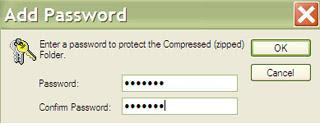
Now, you are the only person who can access files in this folder. The folder can be opened allowing the files to be seen, but you are the only one who can access them.
Wednesday, June 4, 2008
Sanath on Sachin
At 39, Sanath Jayasuriya is not an old man after all. If there was any bright spot for Mumbai in the IPL, it was the left-hander's welcome return to form. At times during the competition, he showed form reminiscent of the 1996 World Cup, when almost everything he struck went out of the park.
Despite a disappointing IPL campaign for Mumbai, Jayasuriya says he looks back at the tournament with satisfaction. "I enjoyed playing in the IPL. I have never represented one city at any point of time, so I was very happy to be a part of the Mumbai franchise. Reliance treated us like their family and we enjoyed everyone's company," Jayasuriya told the Hindustan Times.
"It was disappointing to miss out on a semifinal spot despite the way we came back with six wins after losing the initial four," he added. Though his performance in the beginning was far from convincing, once Sachin Tendulkar came back to the side, Jayasuriya transformed into his dangerous self. "Earlier on, I got the starts but could not continue. But I knew that once Sachin would come back into the side, I could play my natural game," he said.
Playing with Tendulkar, Jayasuriya says, was "one of the greatest moments of (his) career". After all, this was only the second such time the duo batted together after the Princess Diana Charity Match in 1998. "I enjoyed playing with Sachin. He is a great player and it was a tremendous feeling, walking out to bat with him."
His unbeaten 114 off 48 balls against Chennai not just ensured Mumbai's brief revival in the competition, but also catapulted him into the Sri Lankan team for the Asia Cup. He was earlier dropped from the ODI side for Sri Lanka's tour of the Caribbean. "It was disappointing. I had a bad six months. I wasn't batting well. But I always knew that if I worked hard on my game, the same way I have been for 19 years, I would make it to the team", he said.
Twenty20, according to public thinking, might be a young man's game. But with 514 runs in the tournament, at a strike rate of 166.34, Jayasuriya has put those thoughts to rest. On what keeps him ticking at an age most people would look to hang up their boots, Jayasuriya said, "I know how hard I have worked to get into the Sri Lankan team. I want to keep going as long as possible. I have already retired from Test cricket and I am concentrating on the ODIs and T20s for the moment."
At a time when Sri Lankan cricket is in transition, Jayasuriya felt that there is enough young talent in the island. "We have the players. Its just that they have to perform in the first-class competitions, for Sri Lanka A and Under-19s to break into the team."
With India scheduled to tour Sri Lanka in a couple of months, if there is one man Indian bowlers would love to dislodge early, it would have to be Sanath Jayasuriya. He has thus far amassed 2261 runs in the 72 matches against India and there could be more. On why he rates India as his favourite opposition he said, "Even I do not know the reason. But everytime I have gone out to play against India, I have scored runs, particularly hundreds." It seems that at 39, his hunger is yet to be satiated.
To Be Faster - Short Cut Keys
ALT-TAB - Hold down the ALT key and hit tab to cycle through open windows.
CTL-ESCAPE - Display the Start menu
SHIFT - TAB - tab backwards through a form
CTRL - X - Cut
CTRL - C - Copy
CTRL - V - Paste
F1 - Help menu
CTRL - Z - Undo
SHIFT & Restart - To restart just windows and not your whole computer, hold down the shift key when you click the OK button on the shutdown screen. Saves lots of time. (Not for XP)
CRTL-TAB - Navigate tabs on a tabbed screen
FILE & DESKTOP SHORTCUTS
Hold SHIFT while inserting a CD - Prevents the CD from "autorunning"
If an item is selected:
CTRL while dragging a file - Copies the file
CTRL - SHIFT while dragging a file - Creates a shortcut to the file
SHIFT - DELETE - Deletes an item without sending it to the recycle bin.
ALT-ENTER - Display a file's properties.
F2 - To rename the file
In Windows Explorer:
LEFT ARROW - Collapse the current selection if it is expanded
NUM LOCK-MINUS SIGN (-) - Collapse the selected folder
RIGHT ARROW - Expand the current selection if it is collapsed -Or- Select the first subfolder
NUM LOCK- * Expand all folders below the current selection
NUM LOCK- PLUS SIGN (+) - Expand the selected folder
F6 - Switch between left and right panes
In My Computer:
BACKSPACE - View the folder one level up
ALT- RIGHT ARROW - Move forward to a previous view
ALT- LEFT ARROW -Move backward to a previous view
INTERNET BROWSER SHORTCUTS
For Internet Explorer 6 and Netscape 7 (may work in older versions)
Open History Window – Ctrl+H
Reload - Ctrl+R
Back (previous page) – Alt+Left or Alt+Backspace
Forward (Next page) – Alt+Right Arrow
Stop – Esc
Home - Alt+Home
Go to Bottom of Page – End
Go to Top of Page – Home
New Window - Ctrl+N
Close Window- Ctrl+W
Go Up one Line - Up Arrow
Go Down One Line - Down Arrow
Full Screen (toggle) - F11
Find on Page - Ctrl+F
Add Current Page to Favorites - Ctrl+D
Print Current Page or Active Frame - Ctrl+P
Organize Favorites (IE)/ Manage Bookmarks (NS) - Ctrl+B
Maximize a Window - Alt+Space+x
Minimize a window- Alt+Space+N
Scroll page up - Alt+Up Arrow
Scroll page down - Alt+Down Arrow
Internet Explorer ONLY
Open Favorites Bar - Ctrl+I
Select text in address bar - Alt+D
A faster way to type in addresses with IE is to just type in the name of the site:
Type the site you want
and hit CTRL + Enter. The "http://www . " and ".com" will be added for you!
Netscape ONLY
Open / Close Sidebar Panel (toggle) - F9
Select text in Location Bar - Ctrl+L
Force Reload (not from Cache) - Ctrl+Shift+R
Zoom Text Smaller - Ctrl+- (minus)
Zoom text larger - Ctrl+= (plus sign)
WINDOWS KEY SHORTCUTS
The Windows key can be used in conjunction with other keys to act as a keyboard shortcut for faster access to menu commands. Now, while the Alt key tends to open program menus (ex: Alt+F opens the File menu and Alt+E opens the Edit menu) and the Ctrl key performs actual operations (ex: Ctrl+C will copy and Ctrl+V will paste), the Windows key will open various Windows tools...
Win key + R will open the Start menu's Run box
Win key + F will open the Start menu's Find window
Win key + E will quickly launch Explorer
Win key + Pause/Break will open the System Properties window
Win key + M will Minimize all windows
Win key + Shift + M will undo Minimize all windows
Win key + D will switch between minimizing all open programs and showing them all
Win key + Tab will cycle through items on the taskbar
Win key by itself will open the Start menu
You can also open programs or folders on your desktop by pressing the Windows key + the first letter of the program/folder/shortcut + Enter . Sounds kinda tedious, but if you're in a bind with your mouse, it can come in quite handy.
ARROW TRICKS
Here's a cool little arrow trick to try with word processing programs. Next time you're using your arrow keys to go from one area of a sentence to another (left and right arrows), hold down your CTRL key. Instead of moving one space at a time, you'll go one word at a time.
If you're using the up and down arrows to go from line to line, holding down the CTRL key will make your cursor jump from paragraph to paragraph (well, from carriage return to carriage return anyway).
One last thing, if you hold down the SHIFT key while you do this (i.e. hold down SHIFT + CTRL at the same time), you select text as you arrow along.
I've tested this in MS Word and Wordpad, but it *should* work no matter what word processing program you use.
HOME / END KEY FUN
Do you ever find yourself scrolling through a huge folder ? Well, if you need to get to the beginning or the end quickly, just press Ctrl+Home . If you want to get to the end, click Ctrl+End.
Hey, that's not all!
This little trick works on more than just folders. If you use the Home key in a word processor, it goes to the beginning of the line you're currently working on. If you hit the END key, it should head to the end of the current line. If you pair Home & End up with the Ctrl key in a word processor, you will be whisked away to the beginning or end of the document. Again, this should work, but it depends on your word processor.
Speedup your work by using keyboard more and mouse less.
Useful Shortcut:
Start + M: Minimizes all open windows
Start + Shift + M: Maximizes All Windows
Start + E: Runs Windows Explorer
Start + R: Open the RUN Dialog Box
Start + F: Open the Search Results Dialog box
Start + CTRL + F: Opens the Search Results-Computer dialog Box (if the computer is connected to a network)
Start + Pause (Break): Opens the System Properties Dialog Box
Windows System Key Combinations:
F1: Help
CTRL + ESC: Open Start menu
ALT + TAB: Switch between open programs
ALT + F4: Quit program
SHIFT + DELETE: Delete item permanently
Windows Program Key Combinations:
CTRL + C: Copy
CTRL + X: Cut
CTRL + V: Paste
CTRL + Z: Undo
CTRL + B: Bold
CTRL + U: Underline
CTRL + I: Italic
Mouse Click/Keyboard Modifier Combinations for Shell Objects:
SHIFT + right click: Displays a shortcut menu containing alternative commands
SHIFT + double click: Runs the alternate default command (the second item on the menu)
ALT + double click: Displays properties
SHIFT + DELETE: Deletes an item immediately without placing it in the Recycle Bin
General Keyboard-Only Commands:
F1: Starts Windows Help
F10: Activates menu bar options
SHIFT + F10: Opens a shortcut menu for the selected item (this is the same as right-clicking an object
CTRL + ESC: Opens the Start menu (use the ARROW keys to select an item)
CTRL + ESC or ESC: Selects the Start button (press TAB to select the taskbar, or press SHIFT+F10 for a context menu)
ALT + DOWN ARROW: Opens a drop-down list box
ALT + TAB: Switch to another running program (hold down the ALT key and then press the TAB key to view the task-switching window)
SHIFT: Press and hold down the SHIFT key while you insert a CD-ROM to bypass the automatic-run feature
ALT + SPACE: Displays the main window's System menu (from the System menu, you can restore, move, resize, minimize, maximize, or close the window)
ALT +- (ALT + hyphen): Displays the Multiple Document Interface (MDI)child window's System menu (from the MDI child window's System menu, you can restore, move, resize, minimize, maximize, or close the child window)
CTRL + TAB: Switch to the next child window of a Multiple Document Interface (MDI) program
ALT + underlined letter in menu: Opens the menu
ALT + F4: Closes the current window
CTRL + F4: Closes the current Multiple Document Interface (MDI) window
ALT + F6: Switch between multiple windows in the same program (for example, when the Notepad Find dialog box is displayed
ALT + F6: switches between the Find dialog box and the main Notepad window)
Shell Objects and General Folder/Windows Explorer Shortcuts For a selected object:
F2: Rename object
F3: Find all files
CTRL + X: Cut
CTRL + C: Copy
CTRL + V: Paste
SHIFT + DELETE: Delete selection immediately, without moving the item to the Recycle Bin
ALT + ENTER: Open the properties for the selected object
To Copy a File: Press and hold down the CTRL key while you drag the file to another folder.
To Create a Shortcut: Press and hold down CTRL+SHIFT while you drag a file to the desktop or a folder.
General Folder/Shortcut Control:
F4: Selects the Go To A Different Folder box and moves down the entries in the box (if the toolbar is active in Windows Explorer)
F5: Refreshes the current window.
F6: Moves among panes in Windows Explorer
CTRL + G: Opens the Go To Folder tool (in Windows 95 Windows Explorer only)
CTRL + Z: Undo the last command
CTRL + A: Select all the items in the current window
BACKSPACE: Switch to the parent folder
SHIFT + click + Close button: For folders, close the current folder plus all parent folders
Windows Explorer Tree Control:
Numeric Keypad *: Expands everything under the current selection
Numeric Keypad +: Expands the current selection
Numeric Keypad -: Collapses the current selection.
RIGHT ARROW: Expands the current selection if it is not expanded, otherwise goes to the first child
LEFT ARROW: Collapses the current selection if it is expanded, otherwise goes to the parent
Properties Control:
CTRL + TAB/CTRL + SHIFT + TAB: Move through the property tabs
Accessibility Shortcuts:
Press SHIFT five times: Toggles Sticky Keys on and off
Press down and hold the right SHIFT key for eight seconds: Toggles FilterKeys on and off
Press down and hold the NUM LOCK key for five seconds: Toggles ToggleKeys on and off
Left ALT + left SHIFT+NUM LOCK: Toggles MouseKeys on and off
Left ALT + left SHIFT+PRINT SCREEN: Toggles high contrast on and off
Microsoft Natural Keyboard Keys:
Windows Logo: Start menu
Windows Logo + R: Run dialog box
Windows Logo + M: Minimize all
SHIFT + Windows Logo+M: Undo minimize all
Windows Logo + F1: Help
Windows Logo + E: Windows Explorer
Windows Logo + F: Find files or folders
Windows Logo + D: Minimizes all open windows and displays the desktop
CTRL + Windows Logo + F: Find computer
CTRL + Windows Logo + TAB: Moves focus from Start, to the Quick Launch toolbar, to the system tray (use RIGHT ARROW or LEFT ARROW to move focus to items on the Quick Launch toolbar and the system tray)
Windows Logo + TAB: Cycle through taskbar buttons
Windows Logo + Break: System Properties dialog box
Application key: Displays a shortcut menu for the selected item
Microsoft Natural Keyboard with IntelliType Software Installed:
Windows Logo + L: Log off Windows
Windows Logo + P: Starts Print Manager
Windows Logo + C: Opens Control Panel
Windows Logo + V: Starts Clipboard
Windows Logo + K: Opens Keyboard Properties dialog box
Windows Logo + I: Opens Mouse Properties dialog box
Windows Logo + A: Starts Accessibility Options (if installed)
Windows Logo + SPACEBAR: Displays the list of Microsoft IntelliType shortcut keys
Windows Logo + S: Toggles CAPS LOCK on and off
Dialog Box Keyboard Commands:
TAB: Move to the next control in the dialog box
SHIFT + TAB: Move to the previous control in the dialog box
SPACEBAR: If the current control is a button, this clicks the button. If the current control is a check box, this toggles the check box. If the current control is an option, this selects the option.
ENTER: Equivalent to clicking the selected button (the button with the outline)
ESC: Equivalent to clicking the Cancel button
ALT + underlined letter in dialog box item: Move to the corresponding item
Tuesday, June 3, 2008
Some facts of IPL
The Chennai Super Kings captain attracted the highest bid in the landmark IPL auction in February when the Chennai franchise owners shelled out a whopping Rs six crore for the Indian ODI and Twenty20 captain.
Dhoni tallied 414 runs at an average of 41.40 in 14 innings and each run that flowed from his blade was worth Rs 1,44,927.
Tournament's top scorer Shaun Marsh, however, was not equally fortunate. Bought for a paltry Rs 12 lakh, the left-hander, son of former Australia opener Geoff Marsh, went on to aggregate 616 runs at a mammoth average of 68, which ironically means every run he scored earned him just Rs 1948, a pittance compared to Dhoni.
In fact, none of the franchise owners showed any interest in the Aussie colt, who was simply overlooked in the first two rounds of bidding before Kings XI Punjab coach Tom Moody roped him in just nine days before the IPL got underway.
Marsh, however, can still draw some solace from the fact that his sterling show in the Twenty20 event at least won him an ODI recall in the Australian team.
Gautam Gambhir (534) trails Marsh in the run-getters' chart with an average of 41.07 and the left-hander proved a good buy for the Delhi Daredevils, who had coughed up Rs 2.9 crore for him.
How to Tell a Story
Read these two versions of the same event. Compare the differences.
Both versions are correct. The alternative version is a natural way in spoken English of telling a story/joke or relating an anecdote.
Original version
I was in the cinema and I was watching a film and half way through the person next to me, their mobile phone rang and this person answered it and began to have a conversation. And lots of people were looking round and tutting and then the manager came in and he told me to leave. He thought it'd been me on the phone. So I had to go out and explain to him that it hadn't been me, it'd been the man next to me. He apologised and because of the inconvenience he gave me some free tickets. And so actually it was OK because I hadn't really been enjoying the film anyway.
Alternative version
Well, last night I'm in the cinema, watching this film and half way through the person next to me, their mobile phone starts ringing. He answers it and he begins to have this conversation. And lots of people are turning round and they're looking and tutting and then in comes the manager and tells me to leave. He thinks it was me on the phone. So I have to go out and explain to him that it wasn't me, it was the man next to me. And he apologises and because of the inconvenience he gives me some free tickets. And actually that was OK because I wasn't really enjoying the film anyway.
Telling a story - some features
Verb forms
Compare the verb forms between the original and the alternative version:
past simple becomes present simple
past continuous becomes present continuous
past perfect becomes past simple
Word order
Compare the word order of phrasal verbs between the original and the alternative version:
"... the manager came in ..." becomes " ... in comes the manager ... "
WHAT HAVE YOU LEARNT?
You try:
Here is a straightforward account of an incident. Imagine you are chatting with some friends, how could you change the grammar of this paragraph to make it more suitable for informal spoken English?
The other morning I was having a shower and there was a knock at the door. I was expecting a package so I jumped out of the shower, dripping wet, and threw on my bathrobe. I rushed to the front door, which was locked, so I tried to find my keys, which was very difficult because I still had soap in my eyes from the shower. I finally found my keys and opened the door but it wasn't the postman at the door. It was my mother and she gave me a very strange look because not only was I still dripping wet and covered in soap, I was actually wearing my wife's bathrobe, which is pink and fluffy. When I'd jumped out of the shower my eyes had been so covered in soap that I must have grabbed hers instead of mine. Anyway, my mother walked in and in a voice that could freeze fire said "I hope you're not taking me out to lunch dressed like that."
ANSWER:
The other morning I’m having a shower and there’s a knock at the door. I’m expecting a package so I jump out of the shower, dripping wet, and throw on my bathrobe. I rush to the front door, which is locked, so I try to find my keys, which is very difficult because I still have soap in my eyes from the shower. I finally find my keys and open the door but it isn’t the postman at the door. It’s my mother and she gives me a very strange look because not only am I still dripping wet and covered in soap, I’m actually wearing my wife’s bathrobe, which is pink and fluffy. When I jumped out of the shower my eyes were so covered in soap that I must have grabbed hers instead of mine. Anyway, in walks my mother and in a voice that can freeze fire says: “I hope you’re not taking me out to lunch dressed like that.”













